Microsoft Teams lets you use your custom images as your virtual background. Microsoft offers a few built-in images, or you can upload your own from your photo library. But maybe you can’t find the right type of image from your collection. Whether you’re looking for professional images for a business meeting or fun images for a social call, you can browse for wallpaper and other pictures on various websites. Let’s check them out.
SEE: Microsoft 365 includes a host of Copilot AI features.
2
Wrike
Employees per Company Size
Micro (0-49), Small (50-249), Medium (250-999), Large (1,000-4,999), Enterprise (5,000+)
Medium (250-999 Employees), Large (1,000-4,999 Employees), Enterprise (5,000+ Employees)
Medium, Large, Enterprise
Features
Analytics / Reports, API, Billing / Invoicing, and more
3
Customer.io
Employees per Company Size
Micro (0-49), Small (50-249), Medium (250-999), Large (1,000-4,999), Enterprise (5,000+)
Any Company Size
Any Company Size
Features
Analytics / Reports, API, Email / Drip Marketing, and more
Airbnb
At Airbnb, you’ll find images from France, Ireland, Norway, Mexico, and other countries showing everything from a bamboo house to a home by the sea.
Canva
Canva mostly offers images for a fee, but you’ll also find several background images for free or as part of a free trial. Just click on an image that interests you to preview it. You can then download it as a PNG or JPG file.

Fox Entertainment
If you enjoy “The Simpsons,” “Family Guy,” and other Fox TV shows, you’ll find an array of background images on the FOX Microsoft Teams Backgrounds page. The page even explains how to save and add images to Teams.

Hello Backgrounds
Hello Backgrounds is a perfect spot to find business-oriented images for your Teams meetings. The site boasts more than 300 photos, ranging from offices to conference rooms, to living spaces, to outdoor buildings and landmarks. You can browse the entire gallery or narrow your focus by choosing a specific category, such as offices, meeting rooms, or skylines. You can then download each image as a small JPG file or pay $19 to snag the entire library at a higher resolution.

Marvel
Fans of Marvel comics, movies, and superheroes should enjoy the company’s gallery of free background images. You’ll find images from several Marvel films, such as “Black Panther,” “Dr. Strange,” and “Thor” as well as logos from “The Avengers.”
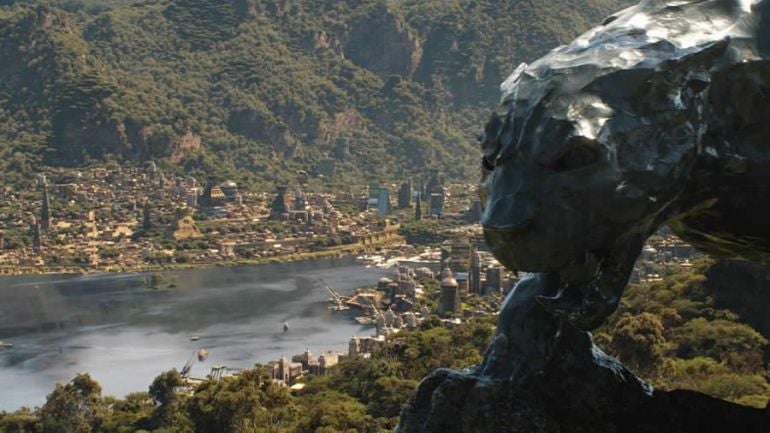
Microsoft Pride Images
Microsoft created a series of Pride images in support of the LGBTQI+ community. Scroll down to the bottom of the Microsoft Pride page and click the link to Download backgrounds. Extract the downloaded ZIP file, and you’ll find more than 60 options.

Pexels
Pexels offers various background images, from offices to outdoor scenes to more artistic designs. You can freely download each image and select a specific size and resolution for the file.

Room for Zoom
Room for Zoom provides a unique cavalcade of images for Zoom and Microsoft Teams. Most images are entertainment-oriented, with photos from popular TV shows and movies. However, the site also provides images of living areas and famous outdoor landmarks.
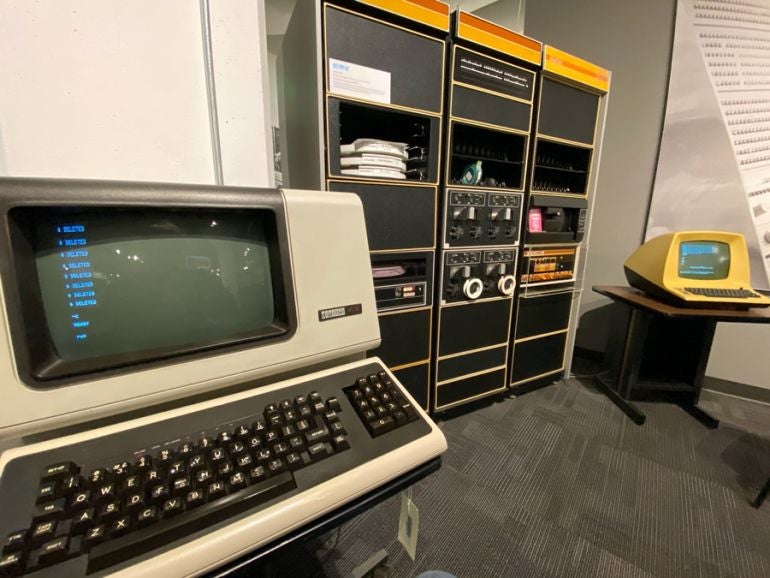
Shutterstock
Most stock photos at Shutterstock require a paid subscription. However, the site also provides a variety of free wallpaper images for virtual meetings. You can save each image individually, but you’ll need to set up a trial subscription. Instead, download a free pack to grab them all in one shot. The pack comes as a ZIP file, so just unzip it to set up the individual images.

Unsplash
Unsplash offers 114 photos of rooms, homes, offices, landmarks, and other images ideal for Zoom or Microsoft Teams meetings. Just click the download arrow for the image and download it as a JPG file.

Wallpaper Hub
Wallpaper Hub displays an array of artistic and realistic images for download. You’ll find photos of nature, wildlife, outdoor landmarks, TV shows and movies, technology, and famous people — such as Bill Gates. Find an image you want to download as a JPG file.

Megan Crouse updated this article.


