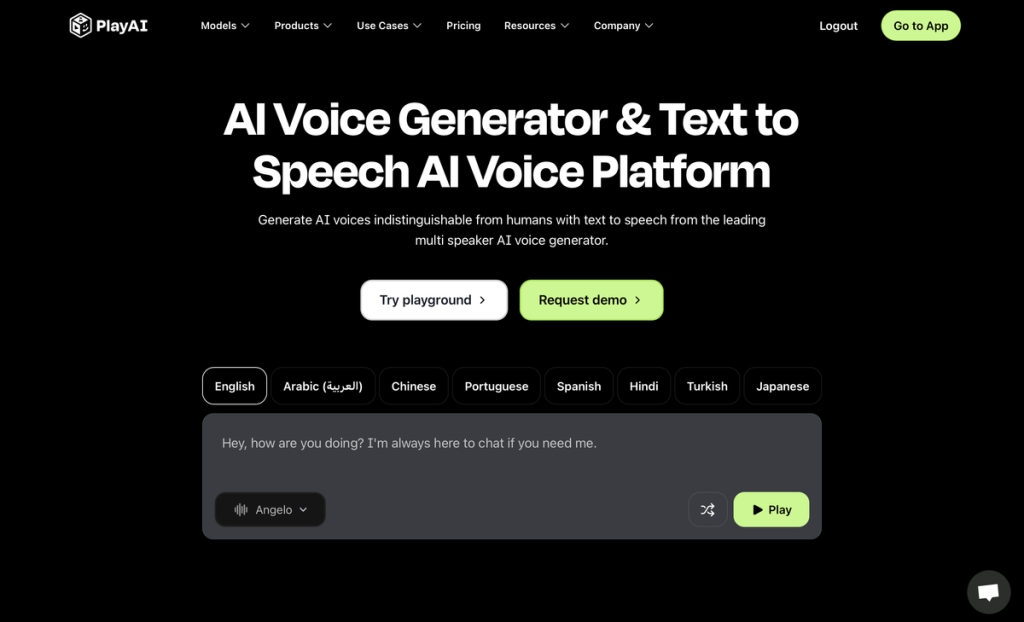PlayAI (formerly PlayHT) is a text-to-speech platform and voice generator that uses artificial intelligence to create natural, professional-sounding audio that sounds just like it’s come from a human’s mouth.
Offering hundreds of realistic voices across dozens of languages, it can be used both for recordings and real-time applications.
It can also be used to clone a voice with great accuracy – something that is already proving to be rather controversial – so read on to find out what it’s capable of doing and whether you should consider giving it a go.
This article was correct as of March 2025. AI tools are updated regularly and it is possible that some features have changed since this article was written. Some features may also only be available in certain countries.
What is PlayAI?
PlayAI began life as an extension for Chrome which allowed users of Medium to convert articles to audio for easy listening. Since then, it has grown to become a wider-ranging ,flexible text-to-speech service which allows individuals and organizations to quickly produce content using a human-quality voice.
There are many different sides to this application. It offers text-to-speech capabilities and allows you to select from a large number of voices each with their own characteristics. It also lets you decide between recording a narration with one speaker or a conversation with two.
You can enter text manually – going as far as writing a conversational script – or upload all manner of text, image, video and audio files (ranging from PDFs, TXT and DOCX to WAV, MP3 and AAC to MOV, FLV and JPEG) to create a host of audio content via PlayAI’s PlayNote feature.
It’s also possible to produce voice agents which are capable of understanding, interpreting and responding to real humans. The AI agents are capable of having conversations with real people and carry out tasks or answer questions.
With the ability to clone voices – both your own and those of others – this opens up a whole range of possibilities but not all of them are particularly wholesome.
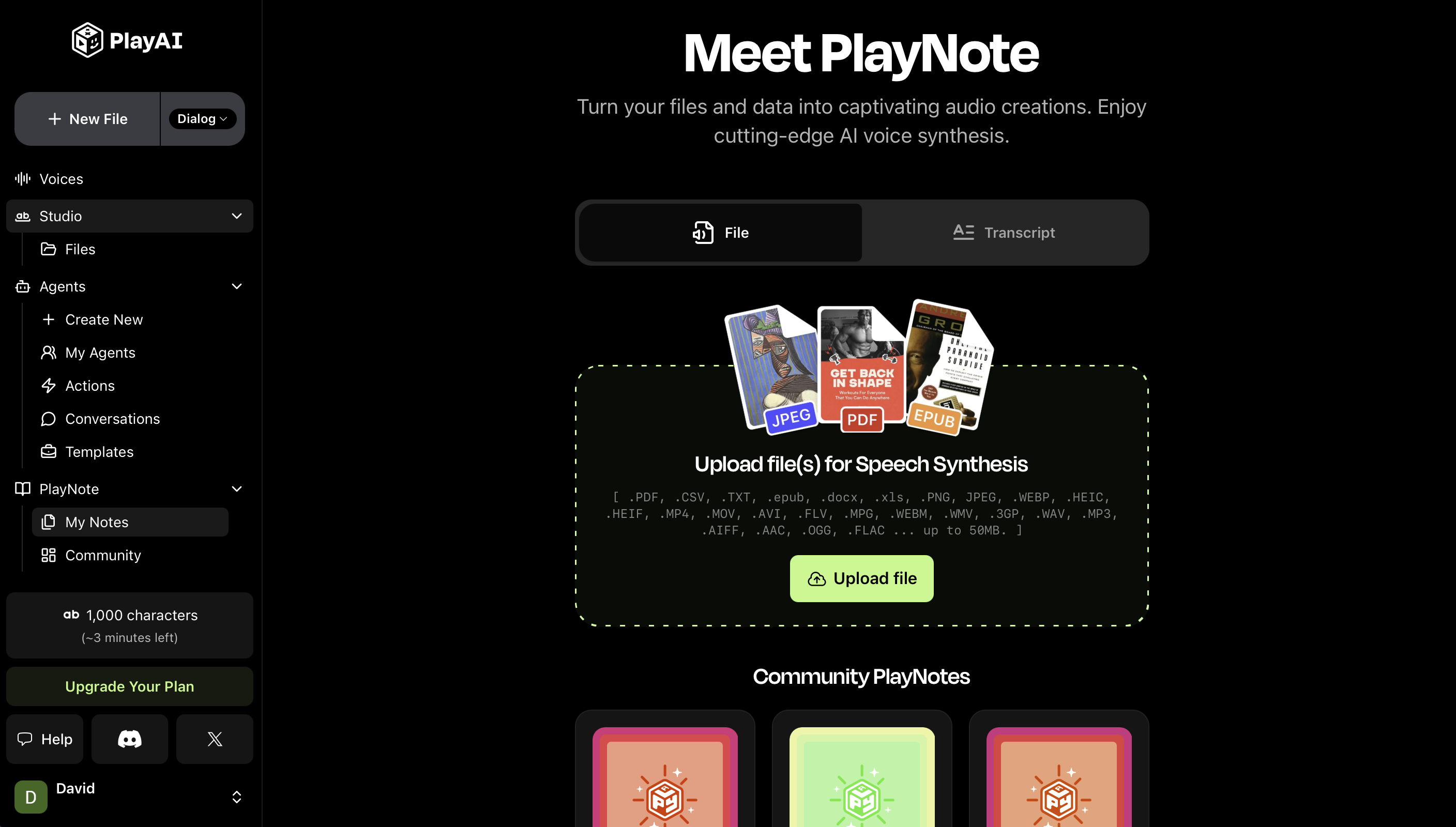
What can you use PlayAI for?
You could use PlayAI to create AI voice overs for a range of media such as videos, podcasts, news reports, children’s stories and more. It’s also possible to produce training videos, dub content into different languages or use them within your own developments such as the production of games.
With agents, you’re able to create answering services, virtual receptionists and telemarketing assistants. And, in each case, you have great control. You can alter voice inflections such as pitch, speaking rate and emphasis, customize pronunciation and change the speech styles.
But what of the voice cloning? Well, PlayAI is capable of cloning a voice in just 30 seconds either by uploading an audio file or recording your voice directly. This could be used to produce more personalized content without the time and hassle of recording voice overs and more yourself. Given us humans are prone to stumbling and stuttering over words, it should lead to fewer re-recordings.
What can’t you use PlayAI for?
In theory, you can’t use PlayAI to clone other people’s voices without permission. The service says it values intellectual property rights and personal ownership and it doesn’t want you to infringe copyright or be irresponsible. But that’s mere theory. It’s still possible to use PlayAI for that very purpose – there’s nothing physically stopping you – even though we’d suggest you don’t try.
There are also limitations on the free plan. You can’t use any audio you create for free for commercial purposes and, because there’s a character limitation, you can’t produce mega-long audio files.
How much does PlayAI cost?
To make best use of PlayAI, you need to get your wallet out and that means paying $39 / £30 / AU$61 a month (it’s half-price for the first month). That gets you 10 instant voice clones, attribution-free use, multilingual speech models and advanced audio export as well as 250,000 characters a month.
The Professional tier costs $99 / £75 / AU$155 a month and it takes the character limit to a million. It adds another 40 instant voice clones, one high fidelity clone and allows commercial use. For a whopping $330 / £250 / AU$520 a month, you get unlimited characters and unlimited instant voice clones as well as three high fidelity clones.
Where can you use PlayAI?
You can use PlayAI on the web by going to PlayAI and you can also make use of it within an app for iOS called PlayKit AI Audio Generator. The app allows text-to-speech creation, the ability to clone a voice and the opportunity to turn files into podcasts. This comes with its own cost of $5.99 / £5.99 / AU$9.99 a week.
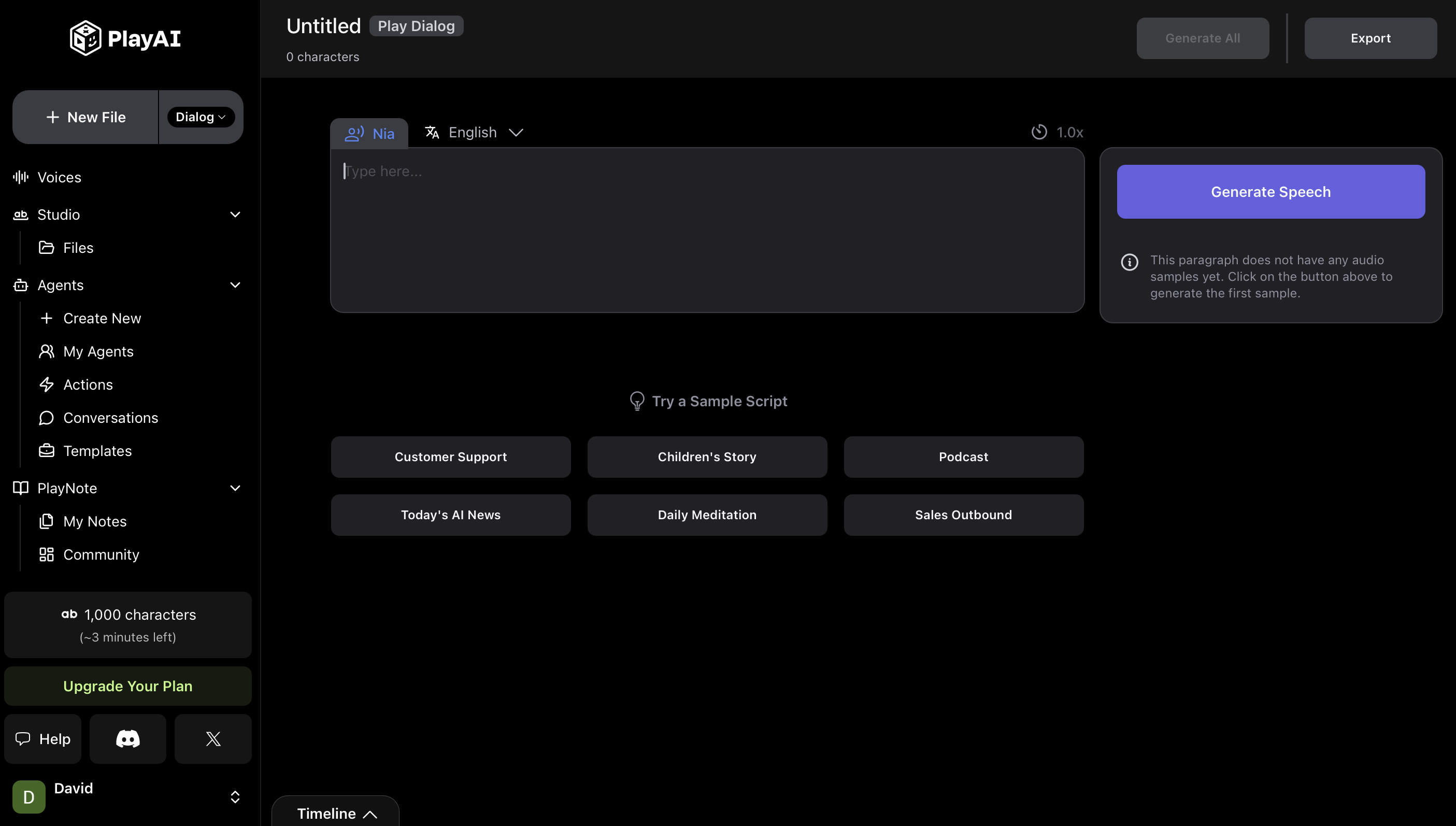
Is PlayAI any good?
PlayAI is very effective and the voices it offers and produces are realistic and natural. It’s a great way to create audio content and there’s choice both in the set of features and voices. If you’re looking for a professional sound for your content, it’s well worth trying.
But as TechRadar’s Editor At Large Lance Ulanoff has pointed out, we really need to talk about speech synthesis.
“I could see people being fooled by this,” he wrote. “Remember, anyone with access to 30 seconds of video of you speaking could effectively clone your voice and then use it as they wish.”
As he also mentioned, the generated voices “are eerily accurate” although the tone and emotion, he noted, were a bit off. “Cloned me sounds the same whether it’s talking about what to pick up for dinner or saying it’s been in a terrible car crash. Even exclamation points do not change the expression.
Use PlayAI if…
You want to quickly produce audio content such as podcasts and voiceovers by entering text.
You want to make use of realistic-sounding human voices and to have control over them.
You want to try cloning your own voice either for use in projects or just out of curiosity.
Don’t use PlayAI if…
You have no use for an AI generated voice or you want to create videos rather than audio.
You have concerns about voice cloning and safety.
You look at the prices per month and cry silently as the sheer cost of it (there’s a free try-out, though).
Also consider
Elevenlabs is one of the best startups at creating synthetic AI speech offering highly-realistic voiceovers and voice cloning.
Google Text-to-Speech is integrated into Android and cloud platforms and provides high-quality neural voice synthesis with extensive language support.