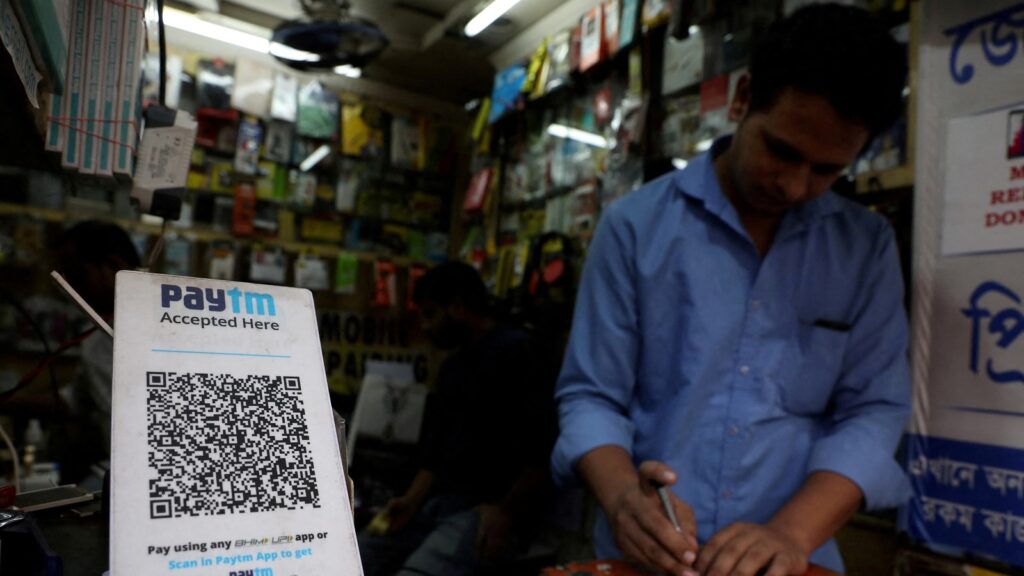Paytm has launched a new feature that allows users to hide specific transactions from their payment history. This option, called ‘Hide Payment,’ gives users the ability to keep certain transactions out of view while still retaining access to them when needed. The feature aims to offer users more control over their payment records and enhance privacy within the app.
Users can use the ‘Hide Payment’ feature to conceal payments such as surprise gifts, food orders, pharmacy visits, or personal purchases. The company said this feature is part of its ongoing efforts to respond to customer needs and improve user experience by providing greater control over transaction visibility.
Also read: ChatGPT now lets you download Deep Research reports as PDFs – here’s how
How to hide a transaction in Paytm:
- Open the Paytm app on your mobile device.
- Navigate to the “Balance & History” section.
- Find the payment you want to hide and swipe left on it.
- Tap on the “Hide” option that appears.
- Confirm your selection by tapping “Yes” on the prompt.
- The selected transaction will no longer appear in the visible payment history.
Also read: Google renames Find My Device to Find Hub: What’s new, and why Android trackers still need work
If users want to make a hidden transaction visible again, they can go back to the “Balance & History” section in the app and tap the three-dot icon next to ‘Payment History.’ From the menu, they select “View Hidden Payments.” To access this section, users must enter their device’s PIN or complete biometric verification. Once inside, they swipe left on the desired transaction and select “Unhide” to restore it to the payment history.
Also read: How to quietly limit someone on Instagram without blocking, unfollowing, or causing drama
This feature adds to a series of recent updates by Paytm, including the introduction of a QR Widget for quicker scan-and-pay access and new options that allow users to check their UPI-linked bank account balance and download UPI statements in Excel or PDF formats directly from the app.