What you need to know
- Nothing OS 4.0 (Android 16) is rolling out today (Nov 21) for Phone 3 owners first, ahead of other Nothing Phones and CMF by Nothing devices.
- OS 4.0 brings huge app animation updates, a refined status bar appearance, Live Updates improvements via Glyph Interface, and more.
- The Phone 3 is also receiving a set of exclusive features, like Glyph Toys, Glyph Mirror Selfie, Flip to Glyph controls, and more.
- Nothing teases “Essential Memory,” a new way for your device to create memories from your stored Essential Space content, which is set to arrive in a future update.
It’s a big day for Nothing phone owners, as the company is now rolling out its major OS 4.0 update (Android 16).
Announced this morning (Nov 21), Nothing officially started the rollout for its OS 4.0 update, which brings Android 16 to the Phone 3 first. In a press release, the company says the Phone 3 is receiving the update today, alongside a few exclusive Android 16 features, too. The Phone 3 gains improved Flip to Glyph controls that let users choose between “silent” or “vibrate” modes. An update to Pocket Mode slides in, ensuring that your device doesn’t waste too much battery while in your pocket.
Phone 3 users will also notice new Glyph Toys and Glyph Mirror Selfie.
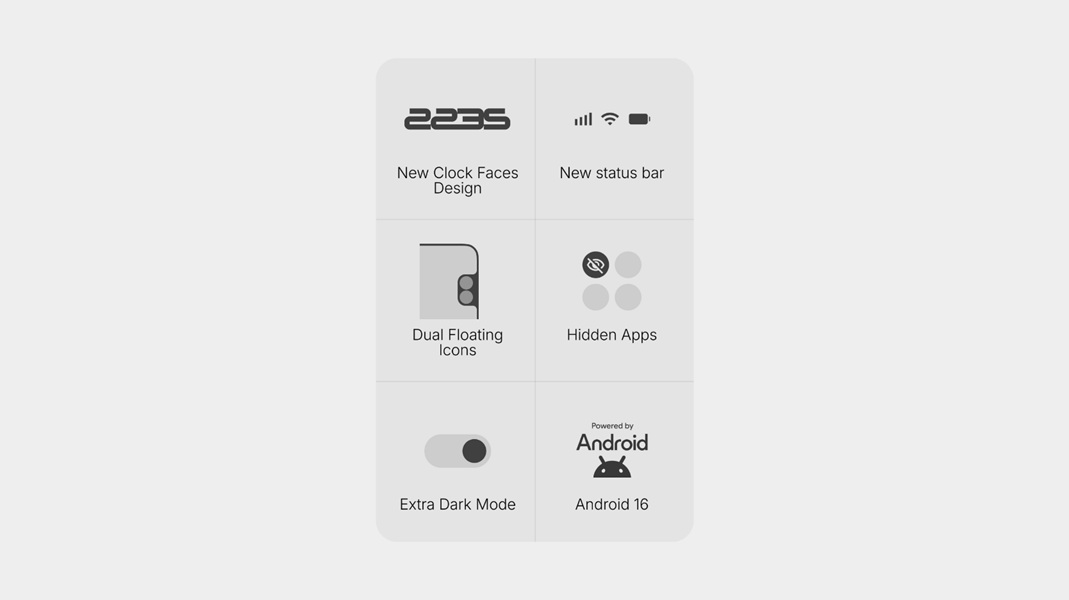
As a whole, Nothing OS 4.0, largely built on what OS 3.0 started, ushers in noteworthy updates to the software’s Live Updates. Intwined in the Glyph Interface, Live Updates provide their usual set of real-time information for deliveries and rides; however, the Glyph Interface’s involvement offers light-based cues to help users track.
Nothing states that “any app” in Android 16 that supports Live Updates can be used with Nothing’s Glyph Progress feature.
Extra Dark Mode arrives as an updated variant of what users have experienced before. Now, Nothing states the mode “deepens blacks, improves contrast, and reduces power use across the system.” The company’s own apps, like Essential Space and Launcher support Extra Dark Mode, but Nothing is planning to expand this to even more apps.
Interactions are another major aspect of Nothing OS 4.0, as Nothing highlights its updated haptic feedback. When adjusting your volume, a “subtle” haptic feedback will alert you to your volume’s maximum and minimum. Opening and closing apps should look much smoother than before, while notifications carry “a subtle sense of weight and rebound.”
Nothing OS 4.0 Highlights
- More Widget Sizes — Design your home screen your way. New 1×1 and 2×1 layouts for Weather, Pedometer and Screen Time let you build a balanced setup that surfaces what matters most while keeping the space minimal.
- Pop-Up View — You can now open two floating apps at once and switch between them with simple gestures. Swipe up from the bottom to minimize or pull down to expand to full screen.
- Hidden Icons — Keep your layout clean and personal. You can hide any app from your App Drawer while keeping access just a swipe away. It is an easy way to simplify your home screen and create a setup that reflects your style.

Nothing is highlighting “Essential Memory,” an extension of what it started with the Essential Space. There’s a distinction between the two: Essential Space stores what you give it, while Essential Memory “starts to build an understanding of your captures.” Nothing says that whatever you save in the Essential Space becomes a “memory” that your phone can call back to whenever you need something.
It doesn’t appear that Essential Memory is rolling out with OS 4.0, as Nothing states it will “arrive soon with the next Essential Space update.”
Nothing OS 4.0 is starting to arrive for the Phone 3 today (Nov 21); however, the post states that the update will expand to other Nothing and CMF by Nothing phones “soon.”



