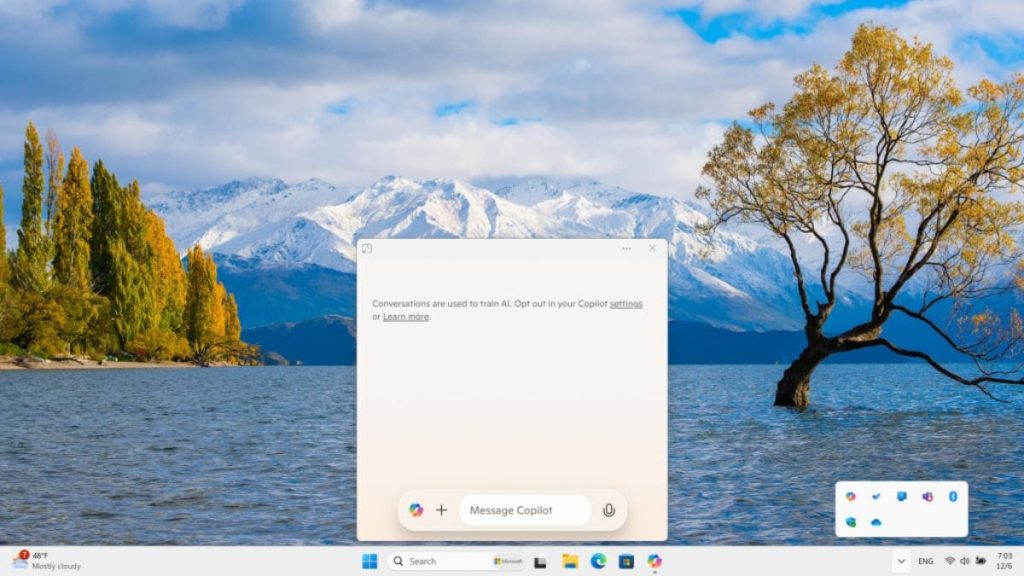Microsoft is rolling out a native Copilot app for Windows, the company announced on Tuesday. Introduced for testers registered with the Windows Insider Program, it replaces the progressive web app (PWA) which was available until now. The native Copilot for Windows app is being offered as an update following which it will appear in the system tray, as per Microsoft. Notably, the company recently introduced several features for Copilot, such as Copilot Vision and AI-powered Recall — both available in preview.
Native Copilot App Rolls Out
In a blog post, Microsoft detailed the features of the new native Copilot app. It offers a new quick view functionality, enabling users to access the artificial intelligence (AI) chatbot by using keyboard shortcuts on Windows 11 and 11 PCs. They can open or close the quick view by pressing Alt + Space, while it can also be moved or resized. The company says users can flip back to the main Copilot app window by pressing the icon which appears at the top-left corner of the quick view window.
This shortcut uses the RegisterHotKey function, as per Microsoft. It notes that many apps, including Copilot, use this shortcut key. Thus, the app which is first launched on the PC or running in the background, will be invoked when using the Alt + Space keyboard shortcut.
Alternatively, users having PCs with a dedicated Copilot key can use it to bring up the AI chatbot on the screen quickly. It will explore further options related to the keyboard shortcuts for the app in the future, as per the company.
Microsoft further says that its native Copilot app is rolling out on Insider Channels via the Microsoft Store. It brings the app version to 1.24112.123.0 and higher. However, its rollout is gradual, thus, not all Windows Insiders may see it promptly. It might take a few days for a wider visibility.
For the latest tech news and reviews, follow Gadgets 360 on X, Facebook, WhatsApp, Threads and Google News. For the latest videos on gadgets and tech, subscribe to our YouTube channel. If you want to know everything about top influencers, follow our in-house Who’sThat360 on Instagram and YouTube.
OpenAI’s Canvas Tool for ChatGPT Comes Out of Preview, Made Available to All Users