Samsung caught me off guard with the Galaxy Z Fold 7 this year. I wasn’t expecting a class-leading thin and light design, given the relative disappointments of the past three Z Fold generations.
I love using the phone on a day-to-day basis (heck, we named the Z Fold 7 the best foldable in this year’s TechRadar choice awards), but there are a couple of things I found on the comparatively lesser-known Vivo X Fold 5 that I’d love to have on my Samsung foldable.
Don’t get me wrong: I prefer One UI over Vivo’s FunTouchOS. But Samsung should borrow this multitasking feature for its next foldable UI (especially since Vivo phones aren’t currently available in the US, UK, or Australia). Workbench takes multitasking to the next level and enables more use cases on a folding display. Let me explain.
Vivo Workbench is a mix of Stage Manager and Open Canvas
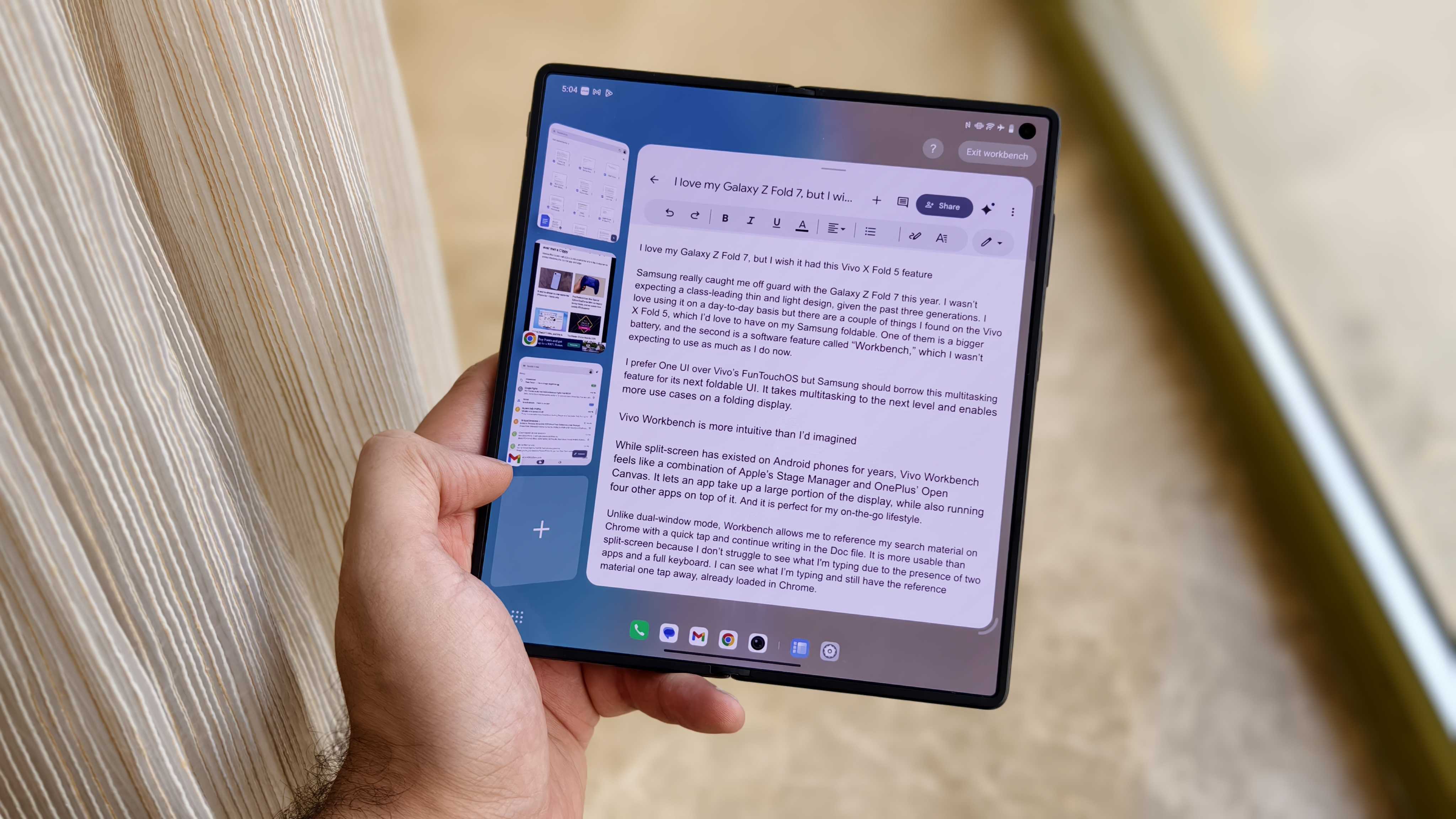
While split-screen has existed on Android phones for years, Vivo Workbench feels like a combination of Apple’s Stage Manager and OnePlus’ Open Canvas. It lets an app take up a large portion of the display while also running four other apps on top of it. And it feels perfect for my on-the-go lifestyle.
Unlike dual-window mode, Workbench allows me to reference my search material on Chrome with a quick tap and continue writing in the Doc file. It’s more usable than split-screen because I don’t struggle to see what I’m typing due to the presence of two apps and a full keyboard. I can see what I’m typing and still have the reference material one tap away, already loaded in Chrome.
I could use a swipe to switch between apps, but the system reloads those apps, making it less intuitive. Instead, docked apps remain active and ready to go when needed on my Vivo X Fold 5.
I’ve used Workbench more in the past two months than I’ve triggered multi-window on Samsung or Google foldables in the last four years. In my experience, it’s also more intuitive on a foldable than Stage Manager on a Mac because it works better with touch and swipe rather than a keyboard and mouse combo.

On anything bigger (like a tablet), my instinct is to have a full screen with two windows rather than wasting 30% of the display on pinned windows because I can’t type comfortably on a digital keyboard on those large screens.
On my Mac and iPad, using dual-window mode is faster, but it’s the opposite on an 8-inch touchscreen because the pinned windows are right where my thumb naturally rests. So, I can more easily tap on an app to use it instead of bothering with my mouse and pointer to click on it.
Book-style foldables are more productivity-focused than slab phones, and the Vivo Workbench multitasking feature feels like the most polished take on mobile multitasking. Sure, Vivo might have borrowed a few ideas from competitors to deliver Workbench, but the end result is fantastic.
Vivo Workbench multitasking is as polished as it gets for a productivity-centric feature. Granted, it could have limited use cases for a regular user, but I find it helpful for my type of work. And it should get even better with OriginOS 6’s subtle animation improvements.
Speaking of which, I expect to grow my liking for the Vivo X Fold 5 once the new UI is installed. It’s visually pleasing and better looking than the current Vivo FunTouchOS and introduces some useful features.
For instance, you can drag and drop things (like an address or photo) to Origin Island (similar to Apple’s Dynamic Island) and paste or share it with another app without switching your current screen. I’m also looking forward to connecting my Mac Mini to the Vivo X Fold 5 for remote access.
It’s exciting to know that my folding phone is about to get even more functionality. And maybe OriginOS 6 will finally convince me to switch full-time to the Vivo X Fold 5.
As mentioned, the Vivo X Fold 5 isn’t available for purchase in the US, UK, or Australia, though the phone can be imported through third-party retailers. I wouldn’t necessarily advise that you do so, but I’m always keen to highlight region-restricted features that other markets could benefit from in the future.
Follow TechRadar on Google News and add us as a preferred source to get our expert news, reviews, and opinion in your feeds. Make sure to click the Follow button!
And of course you can also Follow TechRadar on TikTok for news, reviews, unboxings in video form, and get regular updates from us on WhatsApp too.


