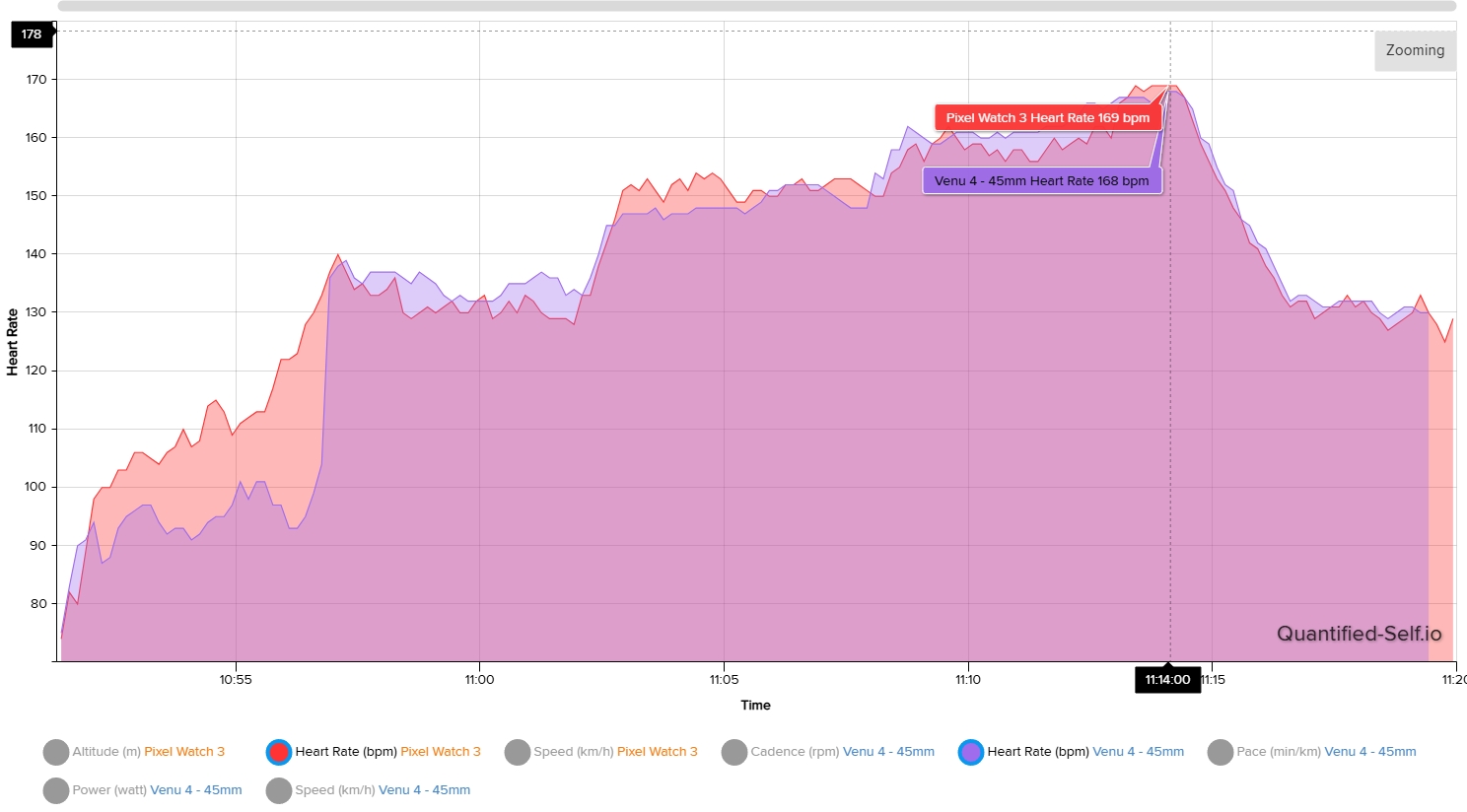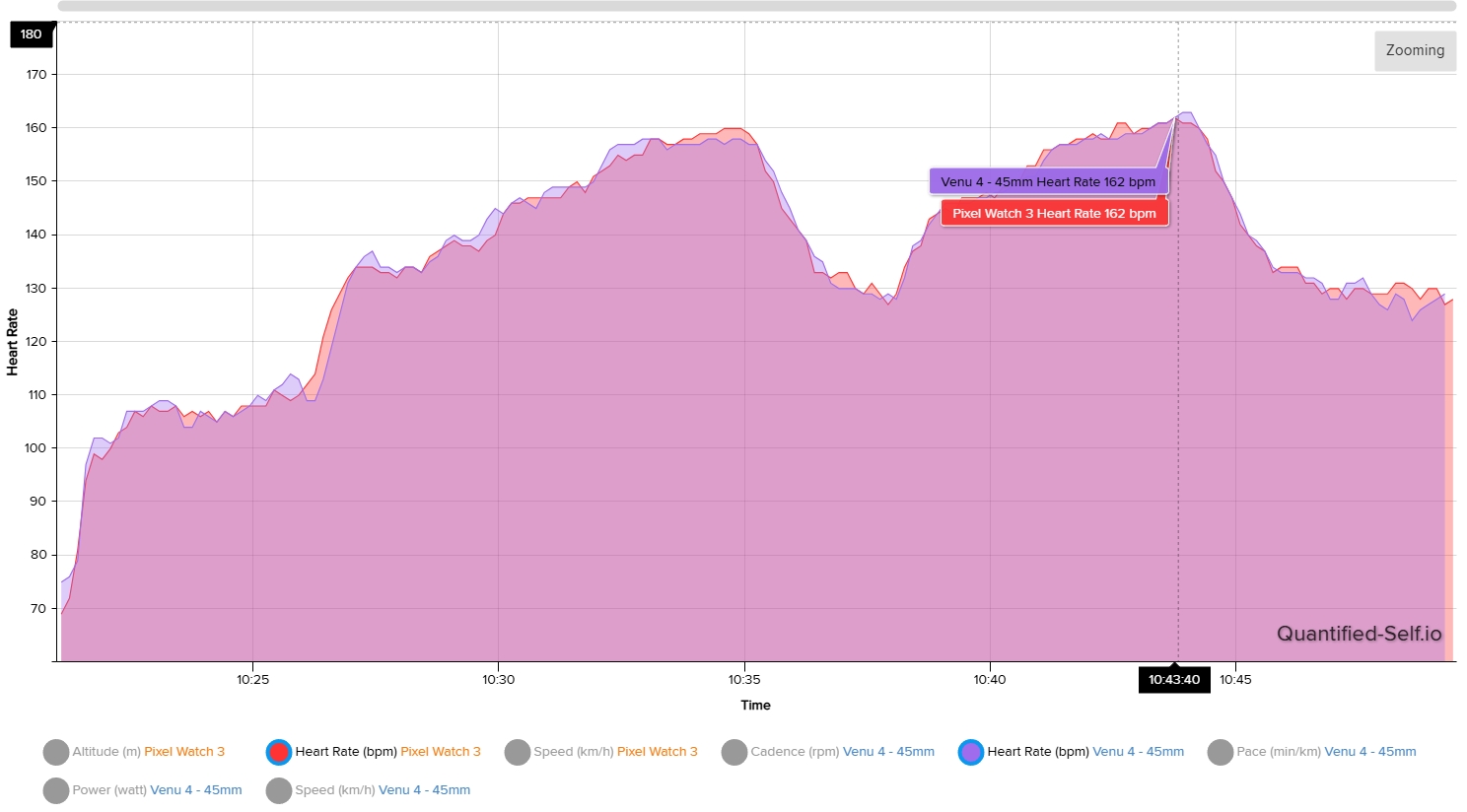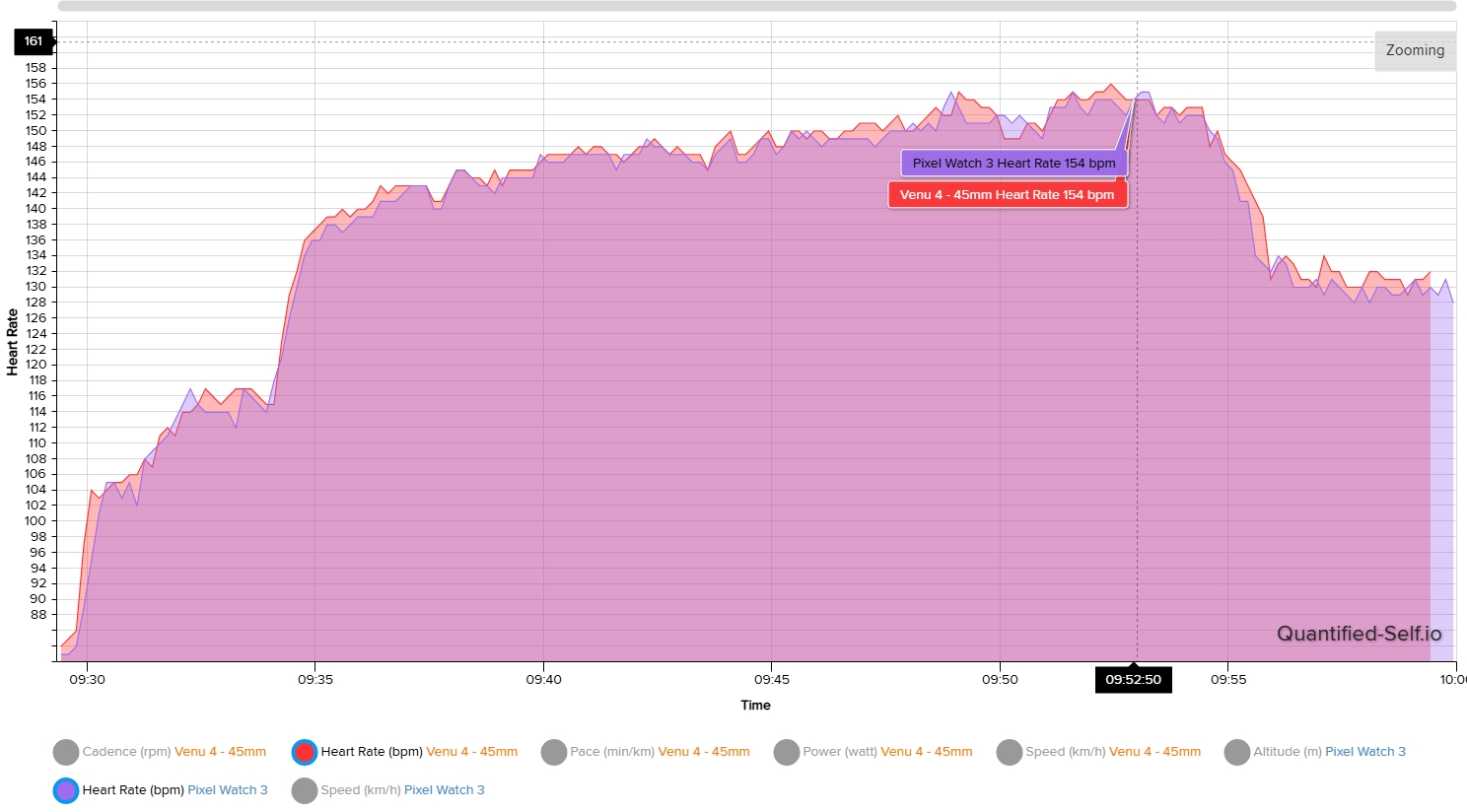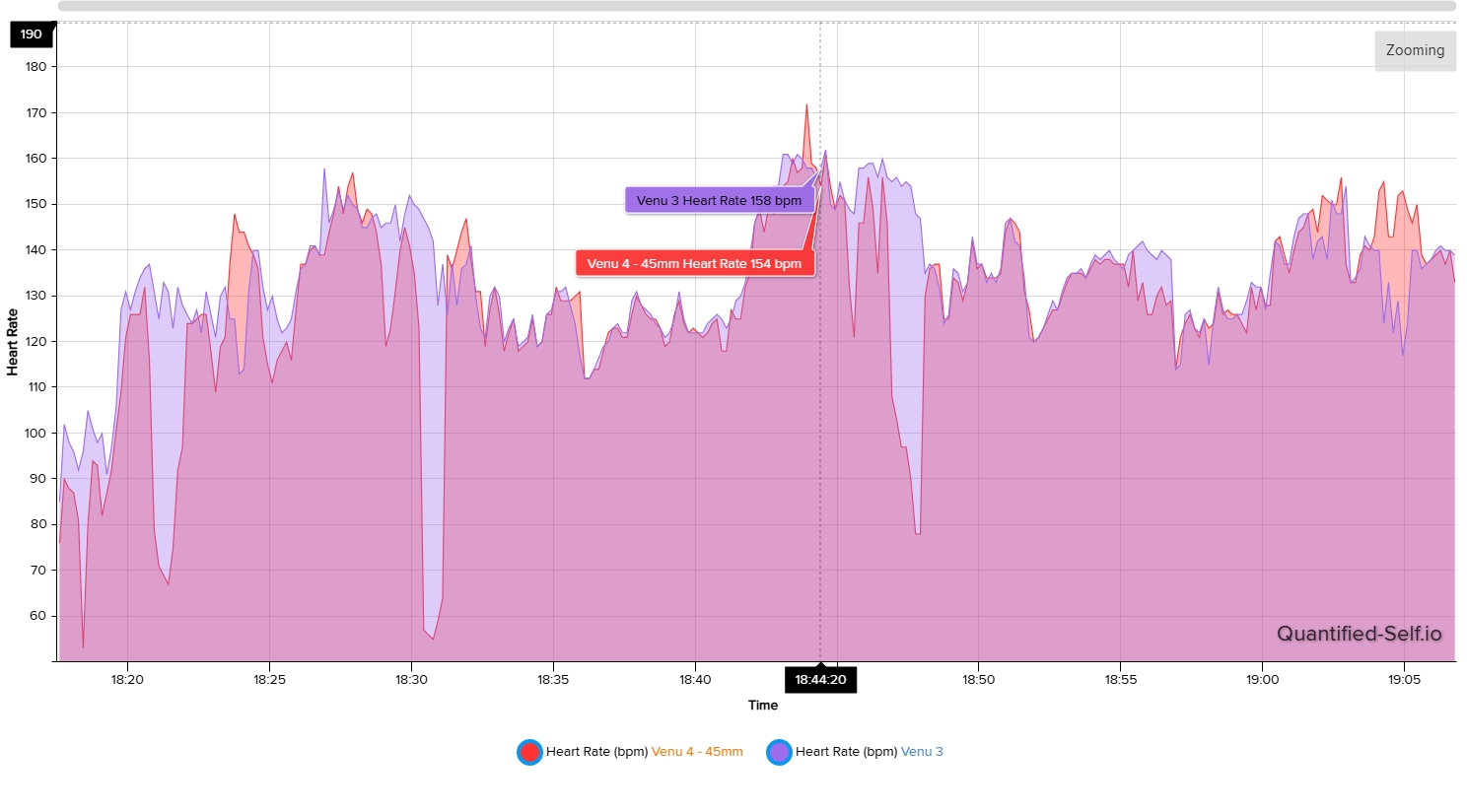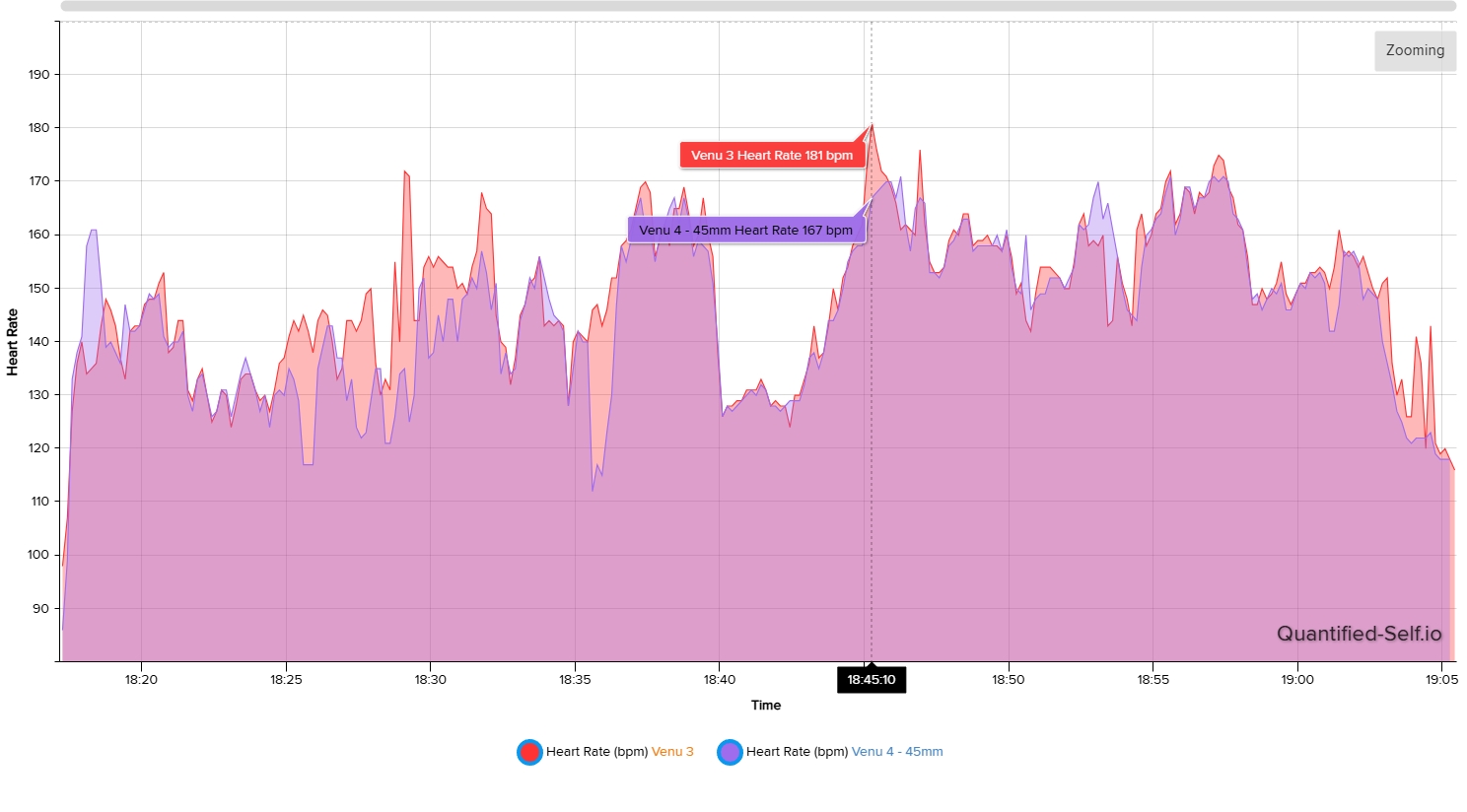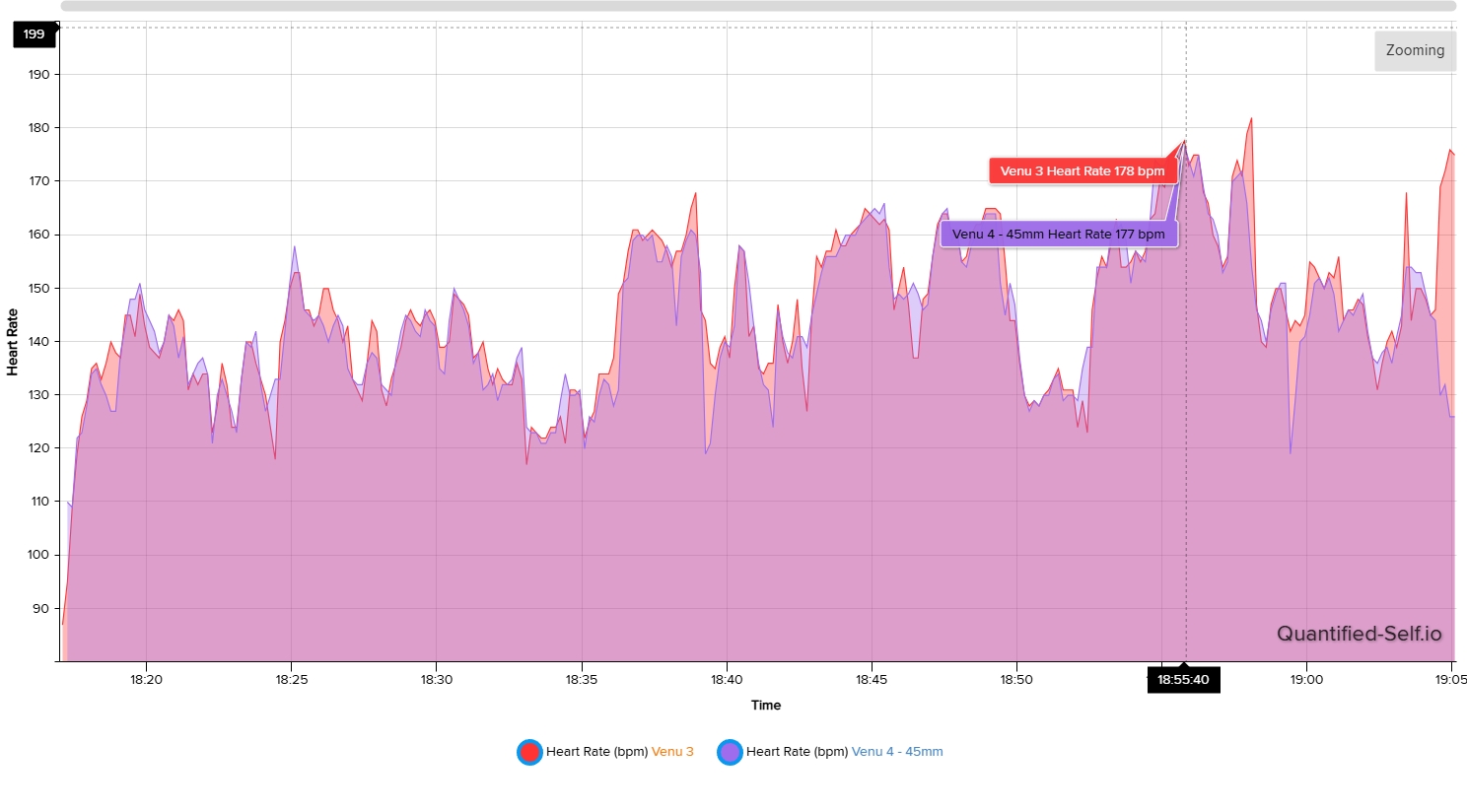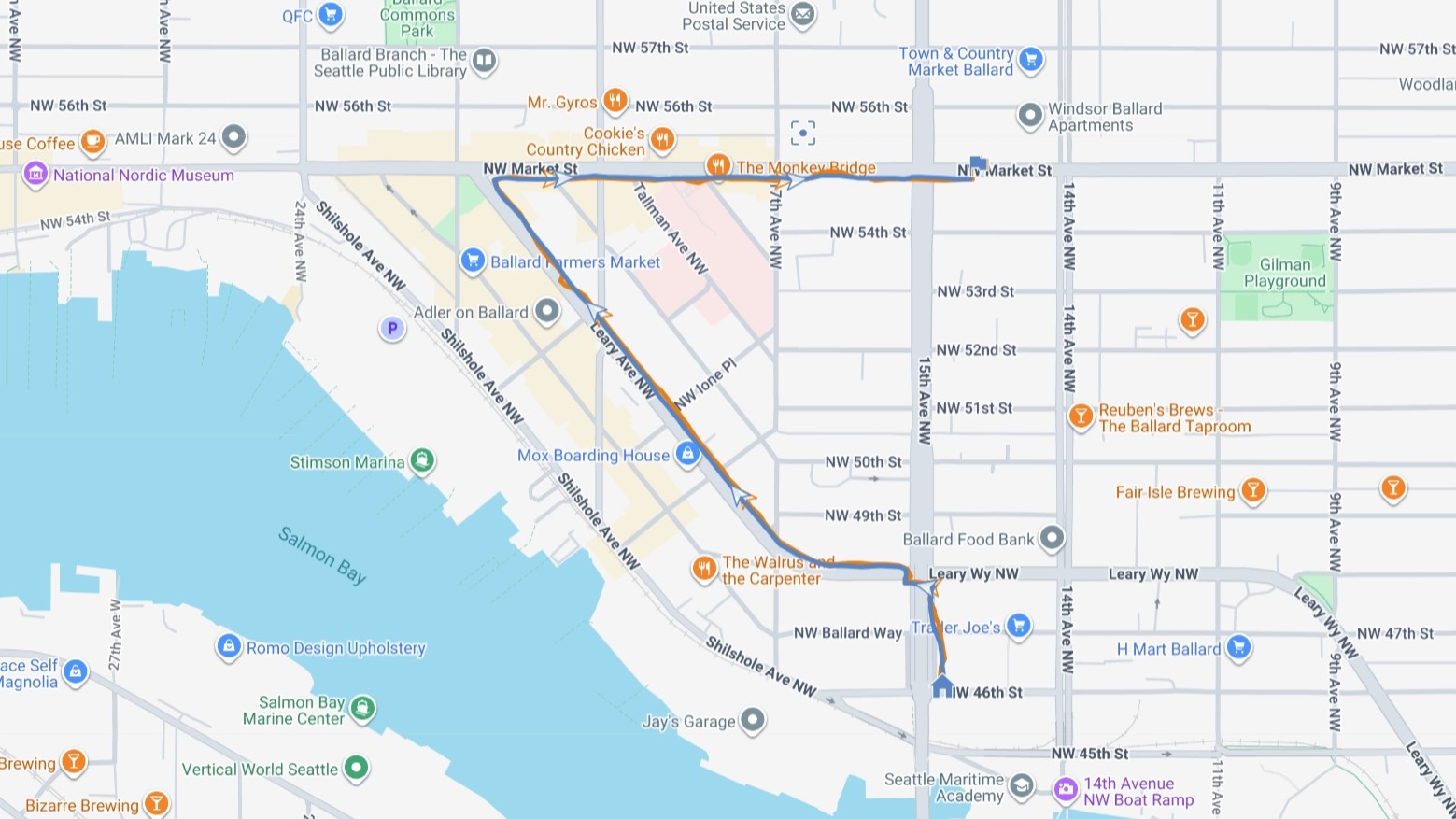It’s been two years since the Venu 3 was launched, and the Venu 4 is following up with a new look and some new features. However, Garmin kept the Elevate sensor mostly the same, which isn’t necessarily a bad thing. As we’ve seen with the Venu X1, this sensor manages to be quite accurate.
I’ve been using the Garmin Venu 4 for a couple of weeks as my main workout wearable. I’ve compared it to the Garmin Venu 3 to see how things have changed (if at all), and against the Pixel Watch 3 to see how it stacks up against my favorite smartwatch.
Fitness features I love

Unlike the Forerunner series, the Garmin Venu 4 is more of an all-rounder, meaning there’s an overall focus on fitness, not just running. Therefore, Garmin has stuffed a bunch of fitness features into the watch, building on top of previous models while making it ideal for anyone to strap one on and just go.
There are plenty of useful and new training features to help you get the most out of your workouts, but the one I pay most attention to is Training Readiness. This takes into account various factors, including sleep, recovery time, and acute load, to determine how hard you should push yourself in upcoming workouts. In theory, this is a good way to avoid overexerting yourself, which can negatively affect your performance.

The Venu 4 also supports more coaching, which has allowed me to experience a better mix of workouts to change up my normal routine. This feels much more tailored and varied, and fans of the Venu series should find this useful. Weightlifters such as myself will also enjoy the watch’s ability to count reps and sets more accurately than even the Venu 3, which translates to more accurate exercise and muscle categorization in post-workout stats.
You’ll also receive more varied suggested workouts if you don’t have a coaching plan enabled, which is a nice evolution of the Morning Report on the Vivoactive 6.

After each workout, the Venu 4 provides a summary of the activity, which includes metrics like training load, which gauges the intensity of your workout. You’ll also see a number that indicates your recovery time, which directly affects your training readiness. This is basically your downtime between strenuous activities, including sleep. It’s Garmin’s way of telling you to chill.
Heart rate

As heart rate sensors, smartwatches are fairly reliable, but ultimately, they’re imperfect. How well the watch detects your heart rate can depend on a number of things, including the fit, placement, cleanliness, and even the type of band. And while Garmin’s Elevate V5 heart rate monitor on the Venu 4 has proven itself over the years, it’s not infallible.
In most cases, the Venu 4 appeared to be in line with expectations during my workouts. I’ve been working out with smartwatches long enough to know roughly what the readings should be. However, there are times when I’ll notice that the watch will take a moment to actually get there, as you can see in the charts below:
As you can see in the first chart, the Venu 4 stayed well below the Pixel Watch 3 during my run. I noticed this in real-time, and couldn’t determine why the readings were so off, as both watches were fit snugly on my wrists. Fortunately, the watch appeared to correct itself once my pace quickened, but it definitely threw me off during my run.
Subsequent runs did not appear to have any major discrepancies, and both watches were mostly in line with each other. However, things got a little weird when testing the Venu 4 against the Venu 3 during my HIIT workouts.
HIIT workouts are generally more varied than runs, so my heart rate was all over the place. However, the Venu 4 experienced a few short yet significant dips during some of my workouts, which the Venu 3 did not. What makes it more interesting is that the two smartwatches use the same Elevate sensor, so I’m not sure where these dips came from, but fortunately, the Venu 4 was able to correct itself much of the time.
For the most part, the Venu 4 heart rate sensor will be on the mark, with a few expected minor blips here and there.
Step counter

I took the Garmin Venu 4 on two abridged versions of my usual walking test, walking for a total of 2,000 steps on each occasion. I compared the step counts with the Google Pixel Watch 4, Venu 3, and the Oura Ring 4 while using a manual step counter on my phone to track my steps. The results were pleasantly surprising, particularly for the Venu models.
|
Step test |
Test 1 |
Test 2 |
|---|---|---|
|
Garmin Venu 4 |
2,000 |
2,016 |
|
Garmin Venu 3 |
— |
2,000 |
|
Google Pixel Watch 3 |
1,998 |
— |
|
Oura Ring 4 |
1,935 |
1,944 |
As you can see, on both occasions, the Venu 4 or Venu 3 hit exactly 2,000 steps, which is quite impressive. The Venu 4 was a big hit on the second test, but not by a considerable amount. Meanwhile, the Pixel Watch 3 came close during its test, as it was off by just two. The Oura Ring 4, meanwhile, was off by a similar amount on each occasion, counting 65 and 56 steps fewer than expected.
While I haven’t had an opportunity to put the Venu 4 through its paces to really test the new dual-frequency GPS, the step test shows that even during a short walk, the Venu 4 (blue) appears generally more stable than the Venu 3 (orange), as seen in the map above.
Vertict

Despite some hiccups, the Venu 4 feels like a well-rounded fitness companion, thanks to familiar features and hardware as well as newer features and insights. While it would’ve been nice to see an upgraded Elevate sensor, the Venu 4 proves that it still has some life in it yet. And with new training features, users should be able to get more out of their workouts to optimize their performance.