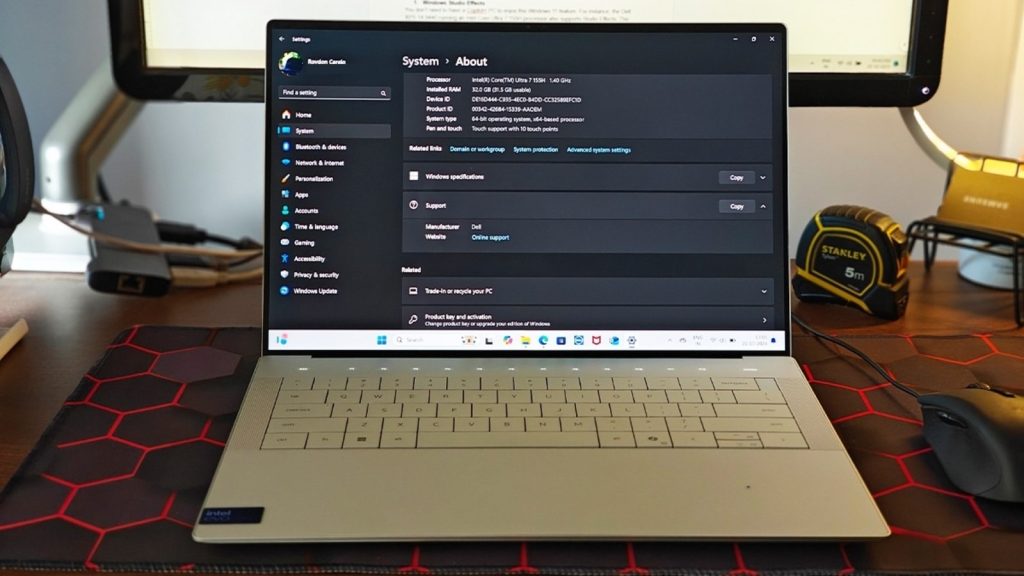Most of the Windows laptops launched in 2024 feature a dedicated NPU or Neural Processing Unit. Microsoft especially has been going hammer and tongs emphasising the importance of an NPU in a Windows PC, which will be useful for offloading AI workloads from the CPU and GPU. If you’ve bought a new Windows laptop this year with an Intel Core Ultra processor, Qualcomm Snapdragon processor, or an AMD 7040 series and later processor, your laptop already has an NPU in it. But, what are you supposed to do with it?
We’re still in the very nascent stages of running on-device AI computing on Windows as there simply aren’t enough apps that use an NPU. All the big CPU makers and Microsoft are essentially selling you a vision at the moment, on how future Windows PCs could benefit from having dedicated hardware for AI. If you’re planning on using your laptop for training AI models, then the GPU is still going to be the best hardware for the job. AI inferencing using pre-trained models on the other hand is something where an NPU could prove to be more power-efficient and quicker.
If you’re looking to put that NPU in your Windows laptop to good use, here are some of the apps that currently take advantage of it and can do certain AI tasks on-device.
Not sure which
laptop to buy?
Also read: How to choose the right AMD CPU for your next laptop
Windows Studio Effects
You don’t need to have a Copilot+ PC to enjoy this Windows 11 feature. For instance, the Dell XPS 14 9440 running an Intel Core Ultra 7 155H processor also supports Studio Effects. The quickest way to access this feature is via the control panel pop-up menu for Wi-Fi, etc, in Windows 11. If your laptop has an NPU, you should see the “Studio effects” toggle next to the Bluetooth button. You can enable background blur, eye contact, or automatic framing for any of the apps that use the camera. With any of these features enabled, you’ll notice a spike in NPU usage in Task Manager, which shows that it is in fact using the NPU for processing these effects in real-time. The difference here is that the NPU uses a lot less power to process these effects, which would otherwise have been offloaded to the CPU or GPU, thereby consuming more power and reducing battery life.
Amuse 2.1
Amuse is one of the few GenAI apps that can do text-to-image generation on-device, accelerated by an NPU. It uses the FLUX.1 Schnell model for image generation on AMD hardware, but also supports several Stable Diffusion models. Running Amuse 2.1 on an Asus Zenbook S 16 with an AMD Ryzen AI 9 HX370 processor takes the help of the built-in NPU. However, when running the same program on the XPS 9440 with a Core Ultra (Series 1) processor, the NPU is not used here. It’s mostly up to Amuse to include support for Intel’s NPU units, but for now, this program only uses NPUs found in AMD’s CPUs.
Also read: AIO liquid cooling kit for CPU: What is it and which one to buy under ₹5000
Select features in Adobe Premiere Pro
Adobe is one of the first big-name software makers to add AI-driven video editing features in Premiere Pro. Adobe Scene Edit Detection, Auto Reframe Sequence, and Text-Based Editing are three features that take advantage of Ryzen AI hardware, for faster on-device processing. These features (and others) should also eventually be able to utilise the NPU in Intel CPUs, hopefully. Adobe recently announced an impressive feature called Generative Extend for Premiere Pro at its Adobe Max annual conference. This feature is in beta but it essentially uses Adobe Firefly to generate extra seconds for your video clip, in case you need to fill some gaps on your editing timeline. This AI processing is most likely happening in the cloud, but we could have a ‘lite’ version of this in the future which could be on-device.
GIMP with OpenVINO plugin
If you have an Intel Core Ultra CPU, you can try text–to-image generation in the photo editor GIMP, using the OpenVINO plugin. You’ll find a detailed setup guide on Github on how to go about this on Windows and Ubuntu. This will need some technical know-how, so it might not be for everyone. During the setup process, you’ll have the option to choose what type of processing you wish to offload to the NPU. The installation package contains all the necessary files and drivers for GIMP to be able to detect the NPU in your PC. If you need a weekend project, I’d say give this a shot.
Also read: Handy tricks to make your old laptop run like new
Plenty more on-device Windows AI features coming soon
If you have a Snapdragon-powered Windows laptop, you’ll already have access to features like live captions with translations on YouTube videos, Cocreator in the Paint app, and Restyle image and Image Creator options in the Photos app. If you have an Intel or AMD laptop that’s Copilot+ ready, you’ll be getting these features via a software update in November. We’ll most likely have plenty more AI features within Windows 11 and its native app in 2025 that should be able to make proper use of the NPU.